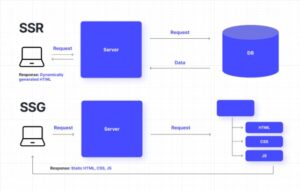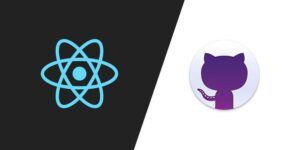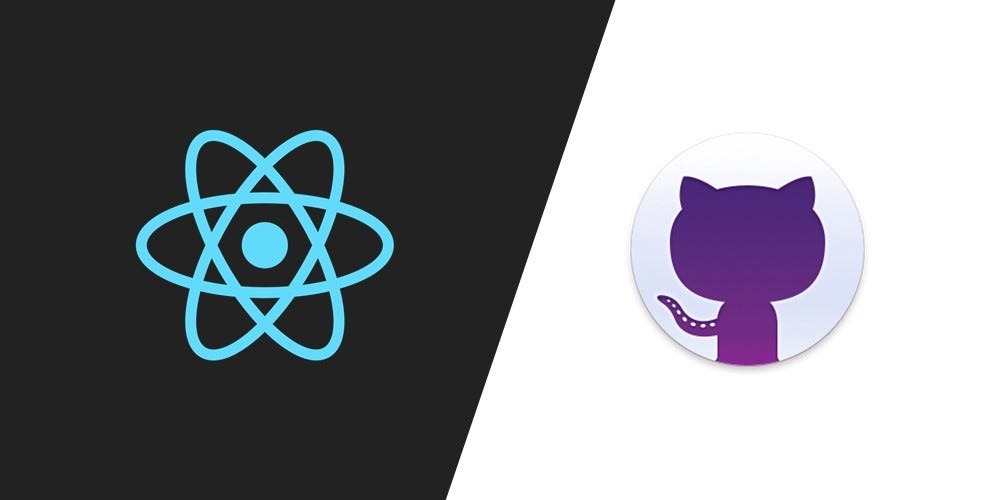
- Introduction
- Why deploy a React app to GitHub Pages?
- Prerequisites
- Setting Up Your React App
- Create a new React app using create-react-app
- Configure your project
- Installing gh-pages
- What is gh-pages?
- Installing gh-pages
- Configuring package.json
- Adding homepage field
- Adding deployment scripts
- Deploying Your React App
- Running the deploy script
- Verifying the deployment
- Common Issues and Troubleshooting
- Handling 404 errors for client-side routing
- Updating the deployment
- Advanced Configurations
- Custom domain
- Deploying from a specific branch
- Conclusion
- Recap
- Further reading and resources
Introduction
Why Deploy a React App to GitHub Pages?
Deploying your React app to GitHub Pages is a quick and free way to share your work with others. It’s especially useful for showcasing projects, hosting documentation, or running simple static sites. GitHub Pages offers a straightforward process to get your React app online.
Prerequisites
Before you start, ensure you have the following:
- A GitHub account
- Node.js and npm installed on your machine
- Basic understanding of Git and GitHub
Setting Up Your React App
Create a New React App
First, we’ll create a new React app using the ‘create-react-app’ command-line tool. Open your terminal and run:
npx create-react-app my-react-app
cd my-react-app
This will set up a new React project in the ‘my-react-app’ directory.
Configure Your Project
Make sure your project runs correctly locally. Start the development server:
npm startVisit ‘http://localhost:3000’ to see your React app in action.
Installing gh-pages
What is gh – pages?
‘gh-pages’ is a npm package that makes it easy to deploy your project to GitHub Pages.
Installing gh-pages
Install the ‘gh-pages’ package as a development dependency:
npm install gh-pages --save-dev
Configuring package.json
Adding homepage Field
In your ‘package.json’ file, add a ‘homepage’ field. This tells React where your app will be hosted. Replace ‘yourusername’ and ‘yourrepository’ with your GitHub username and repository name:
"homepage": "https://yourusername.github.io/yourrepository"Adding Deployment Scripts
Next, add the deployment scripts to ‘package.json’ under the ‘scripts’ section:
"scripts": {
"predeploy": "npm run build",
"deploy": "gh-pages -d build"
}
The ‘predeploy’ script runs automatically before ‘deploy’, building the app and creating the ‘build’ directory.
Deploying Your React App
Running the Deploy Script
To deploy your app, run the following command:
npm run deployThis will create a new branch called ‘gh-pages’ in your repository and push the contents of the ‘build’ directory to it.
Verifying the Deployment
After the deployment process completes, your app should be live at ‘https://yourusername.github.io/yourrepository’.
Common Issues and Troubleshooting
Handling 404 Errors for Client-Side Routing
If your app uses React Router for client-side routing, you might encounter 404 errors. To fix this, create a ‘404.html’ file in the ‘public’ directory with the following content:
<!DOCTYPE html>
<html>
<head>
<meta http-equiv="refresh" content="0; URL=./index.html">
</head>
</html>
This will redirect any unknown routes to ‘index.html’.
Updating the Deployment
To update your deployed app, simply run ‘npm run deploy’ again after making changes.
Advanced Configurations
Custom Domain
If you want to use a custom domain, create a ‘CNAME’ file in the ‘public’ directory with your custom domain inside it. For example:
www.yourcustomdomain.com
Deploying from a Specific Branch
If you prefer to deploy from a branch other than ‘master’ or ‘main’, you can specify it in the ‘deploy’ script. For example, to deploy from the ‘deploy-branch’:
"scripts": {
"predeploy": "npm run build",
"deploy": "gh-pages -b deploy-branch -d build"
}
Frequently Asked Questions (FAQ)
Common Questions and Answers
- Q: What happens if I delete the ‘gh-pages’ branch?
- A: Deleting the ‘gh-pages’ branch will take your site offline. To restore it, you need to redeploy using ‘npm run deploy’.
- Q: Can I use a custom domain with GitHub Pages?
- A: Yes, you can set up a custom domain by creating a ‘CNAME’ file in your ‘public’ directory.
Conclusion
Deploying a React app to GitHub Pages is a simple process that involves setting up your project, configuring ‘gh-pages’, and running a deployment script. By following the steps outlined in this guide, you can easily share your React projects with the world.
Further Reading and Resources
For more information, check out the following resources:
- GitHub Pages Documentation
- create-react-app Deployment Guide
- gh-pages npm Package
By following these steps, you can deploy your React app to GitHub Pages with ease.
Happy coding!