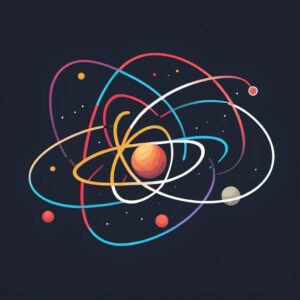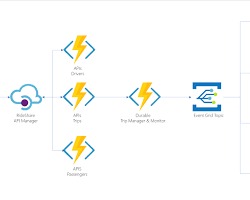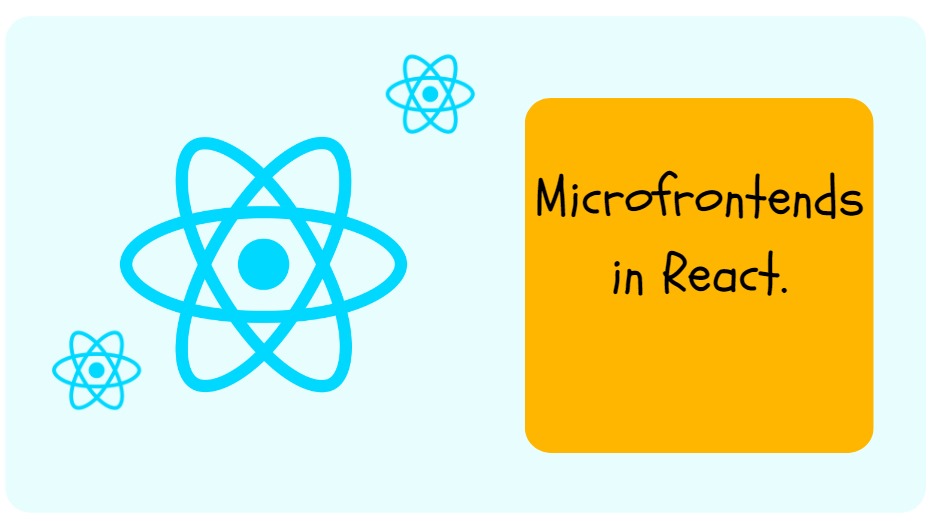
In the ever-evolving landscape of web development, the concept of micro frontends has gained significant attention. Micro frontends extend the principles of microservices to the frontend, allowing teams to independently develop, deploy, and scale parts of a web application. In this guide, we’ll delve into micro frontends with React.js, a popular JavaScript library for building user interfaces.
What are Micro Frontends?
Micro frontends embrace the idea of breaking down large, monolithic frontend applications into smaller, more manageable pieces. Each piece, or micro frontend, represents a self-contained unit of functionality. These micro frontends can be developed, deployed, and maintained independently, enabling teams to work autonomously on different parts of the application.
Advantages of Micro Frontends:
Modularity: Micro frontends promote modularity, making it easier to understand, develop, and maintain codebases.
Team Autonomy: Teams can work independently on different parts of the application, enabling faster development cycles and quicker time-to-market.
Scalability: Micro frontends facilitate horizontal scaling, allowing teams to scale specific features or functionalities without affecting the entire application.
Technological Diversity: Different teams can choose the technologies that best suit their needs, fostering innovation and flexibility.
Isolation: Micro frontends are isolated from each other, reducing the risk of cascading failures and conflicts.
Key Concepts and Considerations:
Micro-Frontend Granularity: Define boundaries between micro-frontends based on features or domains to strike a balance between autonomy and complexity.
Communication and Isolation: Micro-frontends should communicate effectively (e.g., through events, single source of truth) while maintaining proper isolation to prevent unintended side effects.
Shared Dependencies: Establish a strategy for managing shared dependencies (libraries, UI components) to avoid versioning conflicts and duplication of effort.
Implementing Micro Frontends with React.js
Now, let’s explore how to implement micro frontends with React.js. We’ll use a simple example to demonstrate the key concepts.
Step 1: Setting Up the Main Shell Application
// ShellApp.js
import React from 'react';
import ReactDOM from 'react-dom';
const ShellApp = () => {
return (
<div>
<header>Header</header>
<nav>Navigation</nav>
<div id="content"></div>
<footer>Footer</footer>
</div>
);
};
ReactDOM.render(<ShellApp />, document.getElementById('root'));
Step 2:Creating Micro Fronted Applications
// MicroFrontend 1.js
import React from 'react';
const MicroFrontend1 = () => {
return <h1>Micro Frontend 1</h1>;
};
export default MicroFrontend1;// MicroFrontend 2.js
import React from 'react';
const MicroFrontend2 = () => {
return <h1>Micro Frontend 2</h1>;
};
export default MicroFrontend2;Step 3: Integrating Frontends into the Shell Application
// ShellApp.js
import React, { useEffect } from 'react';
import ReactDOM from 'react-dom';
import MicroFrontend1 from './MicroFrontend1';
import MicroFrontend2 from './MicroFrontend2';
const ShellApp = () => {
useEffect(() => {
const script1 = document.createElement('script');
script1.src = 'path/to/microfrontend1.js';
script1.async = true;
document.getElementById('content').appendChild(script1);
const script2 = document.createElement('script');
script2.src = 'path/to/microfrontend2.js';
script2.async = true;
document.getElementById('content').appendChild(script2);
}, []);
return (
<div>
<header>Header</header>
<nav>Navigation</nav>
<div id="content">
<MicroFrontend1 />
<MicroFrontend2 />
</div>
<footer>Footer</footer>
</div>
);
};
ReactDOM.render(<ShellApp />, document.getElementById('root'));
Step 4: Deploying and Scaling Micro Frontends
Deploy each micro frontend independently and scale them according to demand. Each micro frontend can have its own deployment pipeline and infrastructure.
Conclusion
Micro frontends with React.js offer a powerful approach to building scalable and modular web applications. By breaking down monolithic frontends into smaller, independently deployable units, teams can achieve greater flexibility, scalability, and maintainability. With React.js, integrating micro frontends becomes straightforward, enabling teams to embrace this architectural pattern with ease.
Remember, while micro frontends offer numerous benefits, they also introduce complexities, especially in terms of communication between micro frontends and maintaining a cohesive user experience. It’s essential to carefully design and architect your micro frontend system to reap the full benefits while mitigating potential challenges.
Enjoy coding