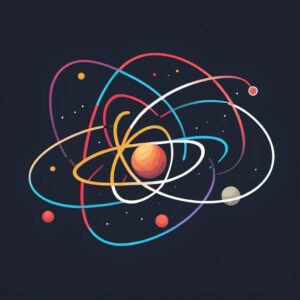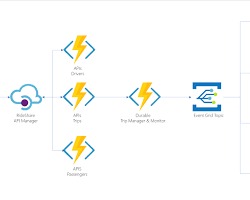In recent years, web development has witnessed a paradigm shift towards more efficient and scalable architectures. Two key technologies leading this charge are React and JAMstack. React, a JavaScript library for building user interfaces, has gained immense popularity for its declarative and component-based approach to front-end development. JAMstack, on the other hand, revolutionizes the way web applications are built by emphasizing pre-rendered markup, client-side JavaScript, and reusable APIs. In this article, we’ll explore how combining React with the JAMstack architecture can result in powerful, high-performance web applications.
Understanding React
React, developed by Facebook, is a JavaScript library for building user interfaces. It allows developers to create reusable UI components and manage the state of their applications efficiently. React follows a declarative programming paradigm, where developers describe what they want their UI to look like, and React takes care of updating the DOM to match that description.
Let’s take a look at a simple example of a React component:
import React from 'react';
class Counter extends React.Component {
constructor(props) {
super(props);
this.state = {
count: 0
};
}
incrementCount = () => {
this.setState({ count: this.state.count + 1 });
};
render() {
return (
<div>
<p>Count: {this.state.count}</p>
<button onClick={this.incrementCount}>Increment</button>
</div>
);
}
}
export default Counter;
In this example, we have a ‘Counter’ component that maintains a count state. When the button is clicked, the ‘incrementCount’ method is called, which updates the count state, causing the UI to re-render with the new count value.
Introducing JAMstack
JAMstack stands for JavaScript, APIs, and Markup. It is a modern web development architecture that focuses on pre-rendering the markup at build time, using client-side JavaScript to add interactivity, and leveraging reusable APIs for dynamic functionality. JAMstack offers several benefits, including improved performance, better security, and simplified scaling.
To illustrate the JAMstack architecture, let’s consider a simple e-commerce website. Instead of generating HTML on the server for each request, the website’s pages are pre-built at deploy time and served as static files from a CDN (Content Delivery Network). Client-side JavaScript is then used to fetch data from APIs and render it dynamically on the page.
Combining React with JAMstack
React and JAMstack complement each other perfectly, allowing developers to build powerful and scalable web applications. By pre-rendering React components at build time and using client-side JavaScript to add interactivity, developers can create fast and dynamic user experiences while benefiting from the simplicity and security of the JAMstack architecture.
To demonstrate how React can be used in a JAMstack application, let’s build a simple blog using React for the front end and a serverless function as an API to fetch blog posts.
Setting Up the Project
First, create a new directory for your project and initialize a new React app:
npx create-react-app jamstack-blog
cd jamstack-blogNext, install the axios library to make HTTP requests to our serverless function:
npm install axiosCreating the Blog Component
Create a new file called ‘Blog.js’ in the ‘src’ directory and add the following code:
import React, { useState, useEffect } from 'react';
import axios from 'axios';
const Blog = () => {
const [posts, setPosts] = useState([]);
useEffect(() => {
const fetchPosts = async () => {
const response = await axios.get('/.netlify/functions/getPosts');
setPosts(response.data);
};
fetchPosts();
}, []);
return (
<div>
<h1>My Blog</h1>
<ul>
{posts.map(post => (
<li key={post.id}>
<h2>{post.title}</h2>
<p>{post.body}</p>
</li>
))}
</ul>
</div>
);
};
export default Blog;In this component, we use the ‘useState’ and ‘useEffect’ hooks to fetch the blog posts from our serverless function when the component mounts. We then render the list of posts dynamically.
Creating the Serverless Function
Create a new directory called ‘functions’ in the root of your project and add a file called ‘getPosts.js’ with the following code:
exports.handler = async (event, context) => {
return {
statusCode: 200,
body: JSON.stringify([
{ id: 1, title: 'Hello World', body: 'This is my first blog post.' },
{ id: 2, title: 'Welcome to My Blog', body: 'Thanks for visiting!' }
])
};
};
This serverless function returns a list of dummy blog posts as JSON.
Updating the App Component
Finally, update the ‘App.js’ file in the ‘src’ directory to render the ‘Blog’ component
import React from 'react';
import Blog from './Blog';
function App() {
return (
<div className="App">
<Blog />
</div>
);
}
export default App;
Deploying to Netlify
To deploy our JAMstack blog to Netlify, first, create a new GitHub repository and push your project to it. Then, sign in to Netlify and connect your GitHub repository. Netlify will automatically detect your React app and build it using their build system. Once the build is complete, your JAMstack blog will be live and accessible to the world.
Conclusion
The synergistic relationship between React and JAMstack offers a compelling path for crafting exceptional web applications. React’s focus on declarative UI development streamlines the creation of engaging user interfaces, while JAMstack’s architecture prioritizes performance, scalability, and security for a robust foundation. This potent combination empowers developers to bring their web visions to life, from static blogs to dynamic e-commerce platforms. By embracing this strategic alliance, developers can navigate the ever-evolving landscape of web development with confidence and efficiency.