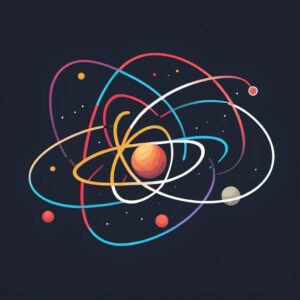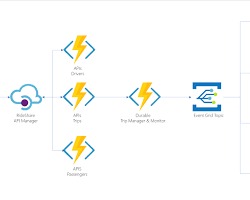In the dynamic landscape of web development, React, GraphQL, and APIs have emerged as powerful tools, offering developers efficient ways to create interactive, data-driven applications. React, a JavaScript library for building user interfaces, has gained immense popularity due to its component-based architecture and declarative nature. GraphQL, a query language for APIs, provides a flexible and efficient approach to data fetching and manipulation. Combined with the versatility of APIs, this stack enables developers to create seamless and responsive web applications that meet the demands of modern users.
In this comprehensive guide, we will explore the integration of React, GraphQL, and APIs, showcasing their capabilities through practical examples and code snippets.
Understanding React
React has revolutionized front-end development with its component-based architecture, allowing developers to build reusable UI components. Let’s start by setting up a basic React application:
// App.js
import React from 'react';
function App() {
return (
<div>
<h1>Hello, React!</h1>
</div>
);
}
export default App;Now, let’s render this component in the root of our application:
// index.js
import React from 'react';
import ReactDOM from 'react-dom';
import App from './App';
ReactDOM.render(
<React.StrictMode>
<App />
</React.StrictMode>,
document.getElementById('root')
);
With this setup, we have a simple React application up and running. Next, let’s explore GraphQL and how it complements React.
Understanding GraphQL:
GraphQL provides a robust alternative to traditional REST APIs by offering a more efficient and flexible approach to data fetching. With GraphQL, clients can request precisely the data they need, minimizing over-fetching and under-fetching of data. Let’s create a GraphQL server using Apollo Server, a popular GraphQL server implementation:
// server.js
const { ApolloServer, gql } = require('apollo-server');
const typeDefs = gql`
type Query {
greeting: String
}
`;
const resolvers = {
Query: {
greeting: () => 'Hello, GraphQL!'
}
};
const server = new ApolloServer({ typeDefs, resolvers });
server.listen().then(({ url }) => {
console.log(`Server ready at ${url}`);
});Now, let’s integrate this GraphQL server with our React application using Apollo Client:
// ApolloProvider.js
import React from 'react';
import { ApolloClient, InMemoryCache, ApolloProvider } from '@apollo/client';
const client = new ApolloClient({
uri: 'http://localhost:4000',
cache: new InMemoryCache()
});
function Apollo() {
return (
<ApolloProvider client={client}>
<App />
</ApolloProvider>
);
}
export default Apollo;
With Apollo Client configured, we can now query data from our GraphQL server directly through a HTTP client or within our React components.
Integrating APIs with React and GraphQL:
APIs serve as the backbone for fetching and manipulating data in web applications. By integrating APIs with React and GraphQL, developers can leverage external data sources to enrich their applications. Let’s consider an example where we integrate a weather API to display current weather information:
// WeatherComponent.js
import React from 'react';
import { useQuery, gql } from '@apollo/client';
const GET_WEATHER = gql`
query GetWeather($city: String!) {
weather(city: $city) {
temperature
description
}
}
`;
function WeatherComponent({ city }) {
const { loading, error, data } = useQuery(GET_WEATHER, {
variables: { city }
});
if (loading) return <p>Loading...</p>;
if (error) return <p>Error: {error.message}</p>;
return (
<div>
<h2>Weather in {city}</h2>
<p>Temperature: {data.weather.temperature}</p>
<p>Description: {data.weather.description}</p>
</div>
);
}
export default WeatherComponent;
In this example, we define a GraphQL query to fetch weather data for a specific city. We then use the ‘useQuery’ hook provided by Apollo Client to execute this query within our React component.
Additional Enhancements to Consider
To further elevate your application, consider integrating the following advanced concepts:
Authentication and Authorization: Implement user authentication and authorization within your React application using techniques like JWT authentication or OAuth.
Optimistic UI Updates: Enhance user experience by implementing optimistic UI updates with GraphQL mutations, ensuring smooth and responsive interactions.
Pagination and Infinite Scrolling: Handle large datasets gracefully by implementing pagination or infinite scrolling techniques when fetching data from APIs using GraphQL.
Real-time Data with Subscriptions: Implement real-time data updates using GraphQL subscriptions to enable features like live chat or notifications.
Error Handling and Error States: Ensure robust error handling by gracefully displaying error messages and handling network errors in your React application.
Performance Optimization: Optimize the performance of your React application by caching data, batching queries, and identifying performance bottlenecks using tools like Apollo Client DevTools.
Testing: Ensure the reliability of your React components by implementing comprehensive testing strategies, including unit testing, integration testing, and end-to-end testing.
By incorporating these advanced concepts into your React application, you can build robust, scalable, and feature-rich web applications that meet the demands of modern users.
Conclusion.
React, GraphQL, and APIs form a powerful trio that empowers developers to create modern, data-driven web applications. By harnessing the component-based architecture of React, the flexibility of GraphQL, and the wealth of data available through APIs, developers can deliver seamless and engaging user experiences. As demonstrated in this guide, integrating React, GraphQL, and APIs opens up a world of possibilities for web development, enabling developers to build robust applications that meet the evolving needs of users.
Enjoy coding!