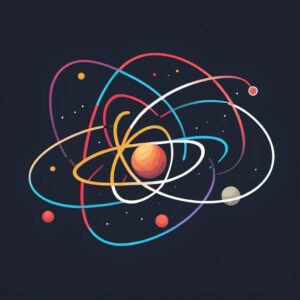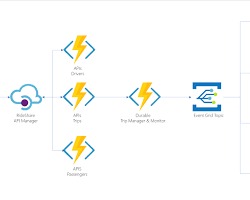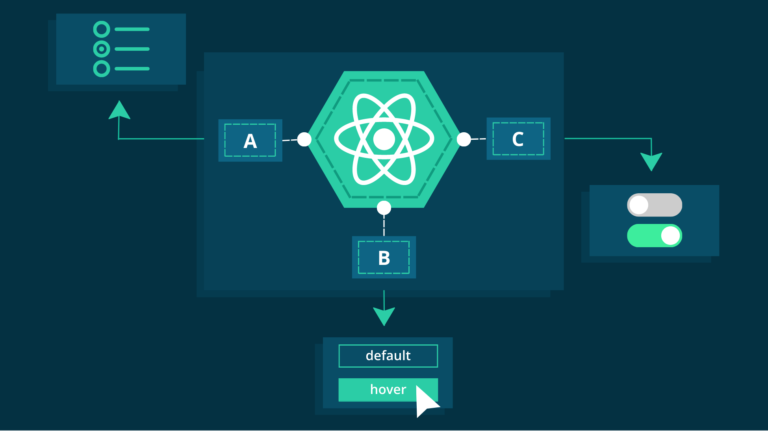
Introduction:
In the world of web development, React has emerged as a powerhouse for building user interfaces. Its component-based architecture and declarative syntax have made it a favorite among developers for creating interactive and dynamic web applications. However, as projects grow in complexity, managing the state becomes increasingly challenging. In this article, we’ll explore strategies for effective state management in large React applications, tackling a common challenge faced by developers.
Understanding the Challenge:
In a typical React application, state management can quickly become unwieldy as the number of components and their interactions increase. As data flows through the application, it’s crucial to maintain a clear and predictable state to ensure proper rendering and behavior. Without a solid strategy in place, developers may find themselves wrestling with bugs, performance issues, and maintenance headaches.
The key to taming this complexity lies in adopting a structured approach to state management. By organizing and centralizing the application state, developers can streamline development, improve scalability, and enhance maintainability. Let’s delve into some effective techniques for achieving this in large React applications.
- Centralized State Management with Redux:
Redux is a popular state management library that provides a centralized store for managing application state. It follows a unidirectional data flow architecture, making it well-suited for large-scale applications.
To integrate Redux into a React application, we first need to install the necessary packages:
npm install redux react-redux
Next,let’s create a Redux store and define some actions and reducers:
// store.js
import { createStore } from 'redux';
import rootReducer from './reducers';
const store = createStore(rootReducer);
export default store;
// actions.js
export const incrementCounter = () => ({
type: 'INCREMENT_COUNTER'
});
// reducers.js
const initialState = {
counter: 0
};
const rootReducer = (state = initialState, action) => {
switch (action.type) {
case 'INCREMENT_COUNTER':
return { ...state, counter: state.counter + 1 };
default:
return state;
}
};
export default rootReducer;
Now, we can connect our React components to the Redux store using the ‘connect’ function provided by ‘react-redux’:
// CounterComponent.js
import React from 'react';
import { connect } from 'react-redux';
import { incrementCounter } from './actions';
const CounterComponent = ({ counter, increment }) => (
<div>
<p>Counter: {counter}</p>
<button onClick={increment}>Increment</button>
</div>
);
const mapStateToProps = state => ({
counter: state.counter
});
const mapDispatchToProps = dispatch => ({
increment: () => dispatch(incrementCounter())
});
export default connect(mapStateToProps, mapDispatchToProps)(CounterComponent);
With Redux, we’ve established a centralized state management solution that simplifies data flow and promotes maintainability in large React applications.
- Context API for Propagation of State:
The Context API is a feature introduced in React 16.3 that allows components to share state without having to pass props manually through every level of the component tree. While not as powerful as Redux, it can be a lightweight alternative for managing state in certain scenarios.
Let’s create a simple example using the Context API:
// ThemeContext.js
import React, { createContext, useState } from 'react';
export const ThemeContext = createContext();
export const ThemeProvider = ({ children }) => {
const [theme, setTheme] = useState('light');
const toggleTheme = () => {
setTheme(theme === 'light' ? 'dark' : 'light');
};
return (
<ThemeContext.Provider value={{ theme, toggleTheme }}>
{children}
</ThemeContext.Provider>
);
};
// ThemedButton.js
import React, { useContext } from 'react';
import { ThemeContext } from './ThemeContext';
const ThemedButton = () => {
const { theme, toggleTheme } = useContext(ThemeContext);
return (
<button onClick={toggleTheme} style={{ background: theme === 'light' ? '#fff' : '#333', color: theme === 'light' ? '#333' : '#fff' }}>
Toggle Theme
</button>
);
};
export default ThemedButton;
By leveraging the Context API,we’ve created a simple theme toggle functionality that demonstrates how state can be propagated through the component tree without manual prop drilling.
Conclusion
Managing state in large React applications is a common challenge that requires careful consideration and planning. By adopting structured approaches such as Redux for centralized state management and the Context API for propagation of state, developers can tame the complexity of their applications, leading to improved scalability, maintainability, and developer productivity. With these techniques in hand, you’ll be well-equipped to tackle the challenges of state management in your own React projects. Happy coding!